




Global Standards
Our philosophy is to establish convergence of various methodologies and standards
- Project Management Services
- Strategy Map and Balanced Scorecard
- Business Process Modeling – BPMN
- Enterprise Architecture – TOGAF, Zachman, DoDAF
- Project Management– PMI®
- Program and Portfolio Management – PMI®
- Software Project Management – Agile
- Business Analysis – IIBA®
- Requirement Analysis & Design – UML
{module 83}
S5 Drop Down Panel
- Details
- Created: 13 August 2011
Note - If the responsive layout is enabled the drop down will disable when the screen size reaches 750px so that it does not interfere with the mobile menu bar
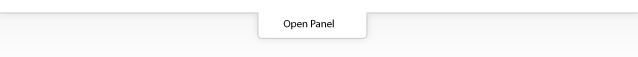
- Customize almost everything! Shadows, borders, gradient, opacity
- Contains 6 module positions drop_down_1, drop_down_2, drop_down_3, drop_down_4, drop_down_5 and drop_down_6
- Auto adjust to the height of your content
- Set your own open and close text
- Auto collapse if no modules are published to it
- And many more features!
Screenshot of Drop Down admin in template configuration area:
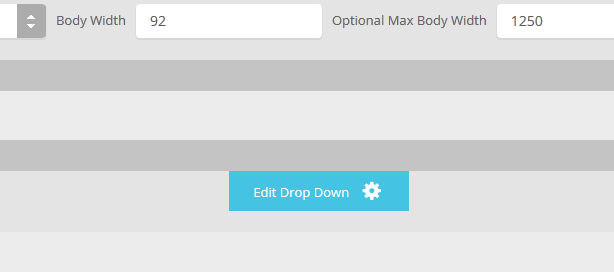
Hide Article Component Area
- Details
- Created: 12 August 2011
Below is a screenshot of this function from the configuration page, found under the General tab:
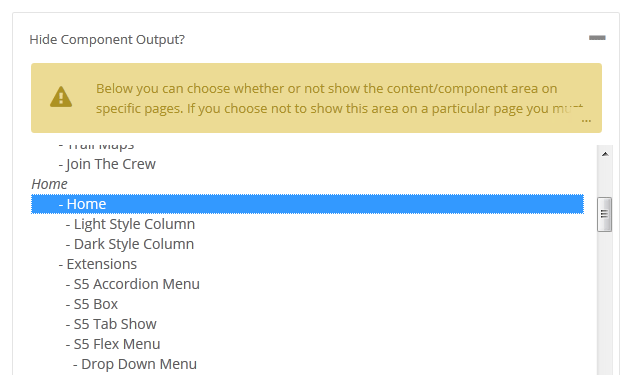
Lazy Load Images
- Details
- Created: 12 August 2011
Setup is very easy! By default this script is disabled, in order to enable it simply choose All Images or Individual Images from the drop down, as shown below from inside the template configuration page.
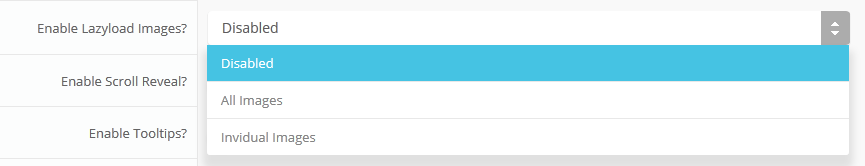
All images will load every standard image on the page with lazy load. There is no extra configuration or extra code to add with this configuration, it will just happen automatically. Individual images would be used if you want only certain images to load with this script and not all of them. To do this simply add class="s5_lazyload" to the image like so:
This script is compatible with Firefox3+, IE8+, Chrome14+, Safari5.05+, Opera 11.11+
See the script in action:


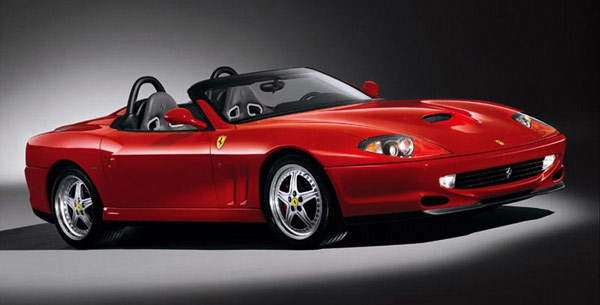


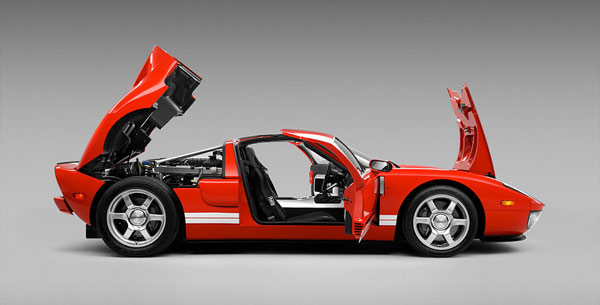


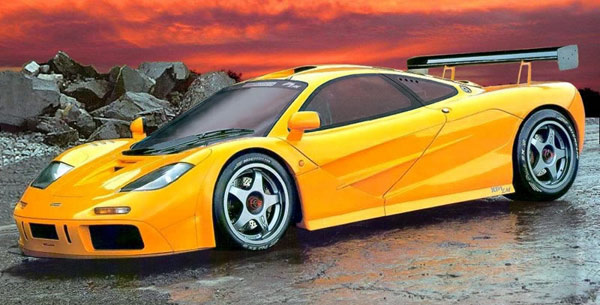

IE7 and 8 CSS3 Support
- Details
- Created: 10 June 2011
Many modern browsers such as Firefox4 of IE9 already support CSS3 natively, but where does that leave IE7 and IE8? Thankfully a great solution called CSS PIE (Progressive Internet Explorer) has been introduced and is integrated into this template. Simply put, CSS PIE a script that upgrades IE7 and 8 to support most CSS3 formatting. There are slight variations and some CSS3 formatting isn't supported, but overall it does a great job and allows us to extend CSS3 support to IE7 and 8.
Menu Scroll To Section
- Details
- Created: 10 June 2011
- #s5_header_area1
- #s5_top_row1_area1
- #s5_top_row2_area1
- #s5_top_row3_area1
- #s5_center_area1
- #s5_bottom_row1_area1
- #s5_bottom_row2_area1
- #s5_bottom_row3_area1
- #s5_footer_area1
Screenshot of admin area of an external menu item with DIV reference entered:
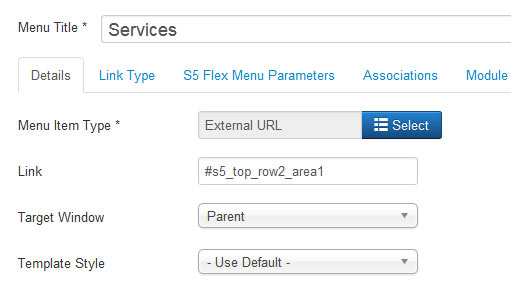
Fixed Side Tabs
- Details
- Created: 13 December 2010
The following is a quick list of features:
- Change background to any hex color
- Change the border to any hex color
- Change the font to any hex color
- Set vertical position of each tab
- Set the height of each tab
- Set each tab to either the left or right of the screen
- Add a class to each fixed tab to enable s5 box or perhaps a lightbox or other 3rd party extension
- Add a URL to each fixed tab so onclick the URL loads
- Enter any text you desire
What is Project Management?
Project management is delivering expected results within given time and money!
But sometime, conflicting expectations of stakeholders become very difficult to manage. It becomes extremely challenging to satisfy expectations of all stakeholders.
That is why, project management can be termed as: Expectation Management!
References & Acknowledgements
Arience is trademark of Arience Strategies Pvt.Ltd.
Arience is an REP - Registered Education Provider of PMI, USA
PMI, PMP, CAPM, PMI-ACP, PMI-RMP, PMI-PBA, PMI-SP, REP, PMBOK are registered marks of the Project Management Institute, Inc.
BABOK, Business Analysis Body of Knowledge, IIBA, and the IIBA logo are registered trademarks owned by International Institute of Business Analysis.
CBAP and the CBAP logo are registered certification marks owned by International Institute of Business Analysis.
All other trademarks and names are owned by their respective organizations.

Arience is a Registered Education Provider (R.E.P.)® of the Project Management Institute, Inc.
PMI, PMP, CAPM, PMI-ACP, PMI-RMP, PMI-PBA, PMI-SP, REP, PMBOK are registered marks of the Project Management Institute, Inc.
Arience is Recognized Training Provider of IREB®, Germany
Copyright and all rights reserved to respective owners.




